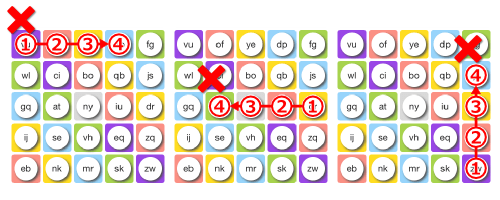How to create your original “Pattern”
When you start using Passclip you need to create your own, original pattern. Here are some helpful tips and guidance on how to create your own pattern.
1. Base your pattern on a character
Start by picking a character. You can then derive the locations and sequence of the cells that make up your pattern from the stroke order of the character that you have selected.
Below is an example using alphabetic character ‘Z’:
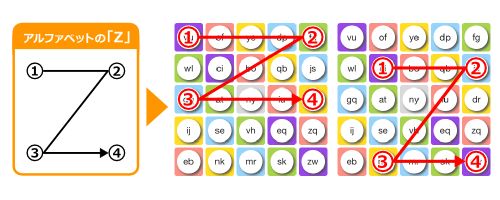
Here is another example using the number ‘7’:
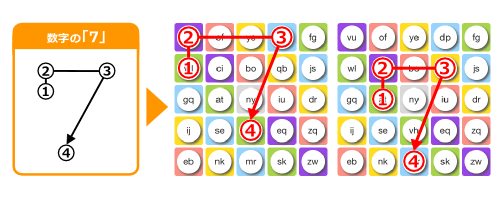
It is important to select a pattern that you will be able to memorize successfully. Basing your patter. on an unusual character will make it harder to guess. Also, remember the 4 cells that make up your pattern do not need to touch each other.
2. Use an alphabet table
There is also the method of using an alphabet conversion table. Simply pick a four-letter word and then convert that word into a pattern by mapping the four letters to their corresponding cells in the alphabet conversion table in the order in which they appear in the word. Here is an example using the word ‘line’:
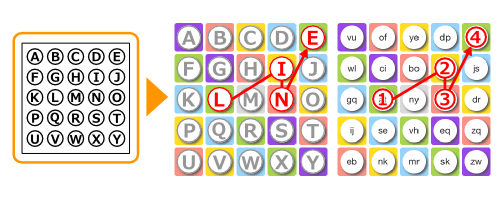
If you use this method, be sure to choose a word that you will remember. Since the grid is comprised of only 25 cells you will need to omit one letter from the alphabet. It is convenient to omit the letter ‘z’.
The more you use the pattern, the easier it will be to remember.
Simply using the pattern will help you to remember it.
If you feel the need to use a memory aid, use one from which the pattern cannot be easily guessed and be sure to keep it private.
Patterns that should not be used.
Patterns made up of cells that form a straight line should not be used as they can be easily guessed.