Let’s use your favorite photo as wallpaper!
The background of the password display screen has a Bingo-like pattern by default, but you can actually change it.
For details on the work procedure, refer to “CUSTOMIZING PASSWORD DISPLAY” in the help.
By default, the app has 4 pictures and 9 patterns as below.
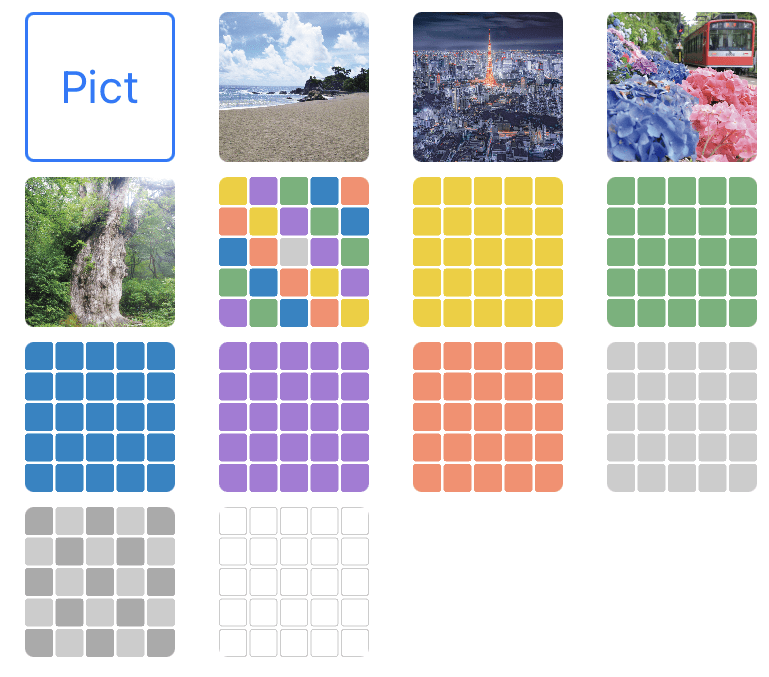
But not only that, you can use your favorite photo as wallpaper by selecting the “Pict” icon.
When you use a photo as wallpaper, the characters in the password may be difficult to see.
In such a case, if you select white as the text color and light black as the text background, you can make the text easier to see without destroying the atmosphere of the wallpaper.
Specifically, make the following settings on the transparency / color adjustment screen in the grid.
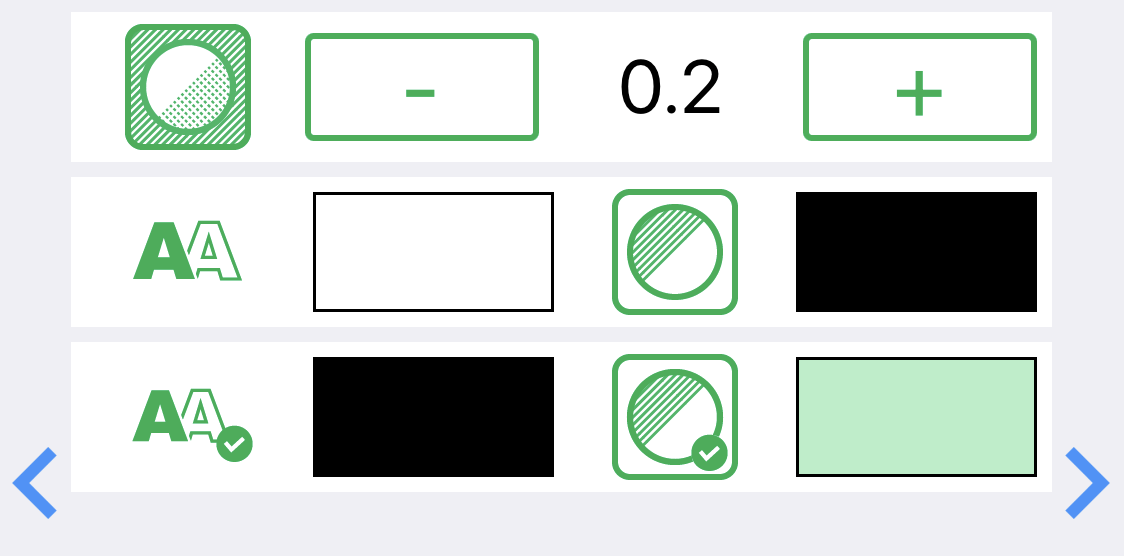
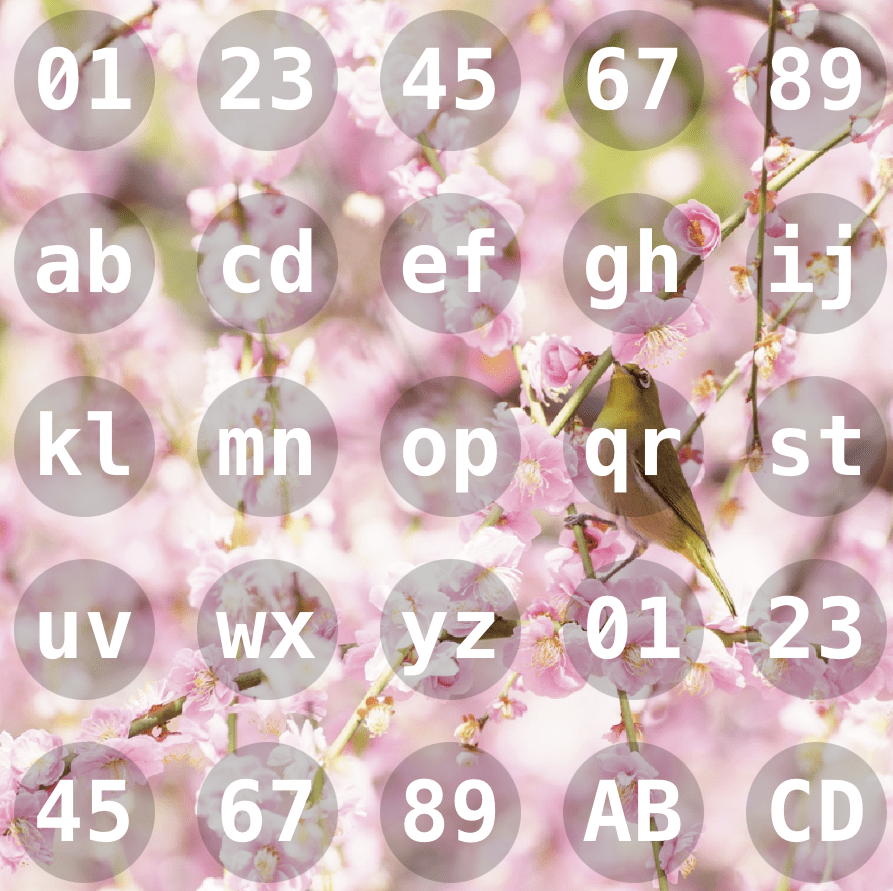
If you change the font of the characters to match the wallpaper, you will start feeling like you are designing the screen.
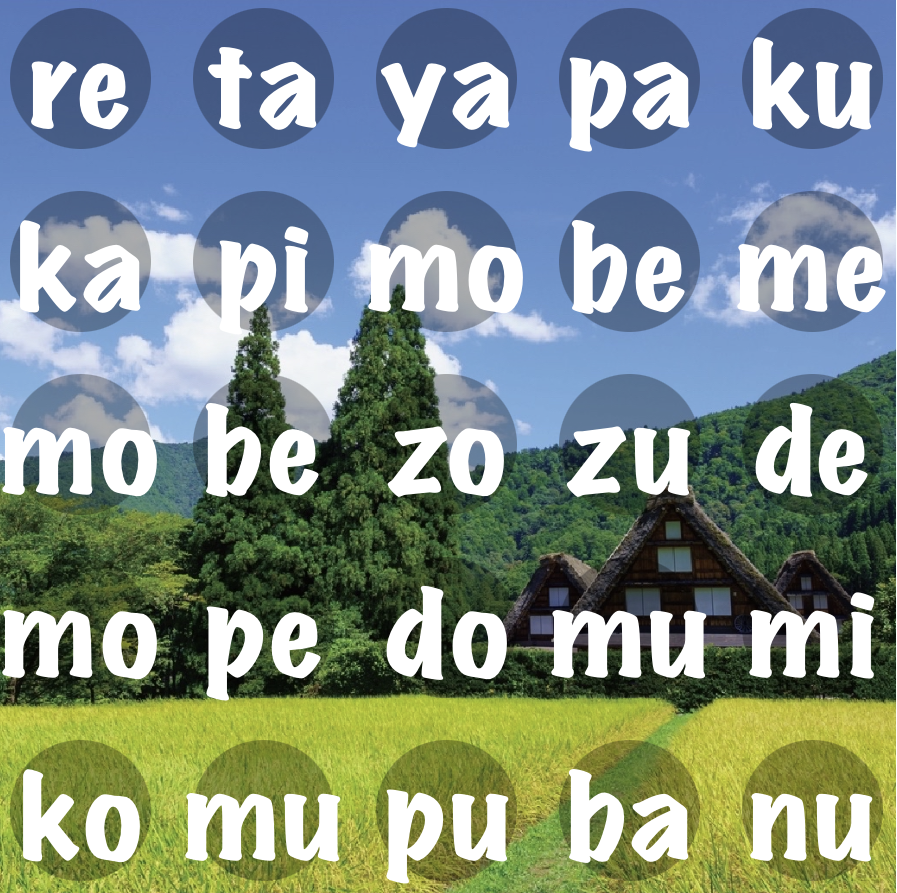
Since it is a screen you see every day, we recommend you to try it with your favorite design.
Entering your password could be a little fun.
