What is “Passmado”?
New registration and software download of “Passmado” service have been stopped.
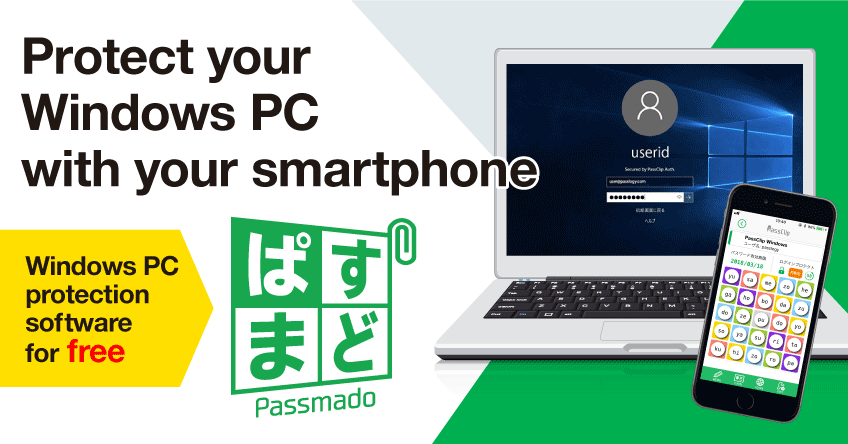
Accessing your Windows PC securely from anywhere
Remote work is now being heavily promoted and many employees now need access to their work terminals from outside of the office.
The number of digital nomads and freelancers is also increasing.
The need for remote access is not limited to work. It can also be useful when you travel, but don’t want to take your PC with you.
That is why..
..Passmado has been developed. Passmado is an authentication solution that enables you
to securely sign in to a Windows PC both locally and remotely.
The Passmado software works with the PassClip mobile app to provide strong and effective authentication.
Please take advantage of the free Passmado software. Passmado is easy to use and provides secure access to your Windows PC.
Free software for protecting access to your Windows PC with a smartphone
 By installing Passmado you will become the owner of an effective two-factor authentication solution. Passmado also uses a two-channel authentication method to enhance security.
By installing Passmado you will become the owner of an effective two-factor authentication solution. Passmado also uses a two-channel authentication method to enhance security.
Passmado is a free service that is easy to install and use.
Passmado is compatible with Windows 7, 8.1, 10, Windows Server 2016. It runs only during a Windows sign in and will not effect the operation of your PC.
All you need is a Windows PC and a smartphone!
The service is completely free!

Anyone with a Windows PC and a smartphone can start using Passmado for free immediately. The software is free of advertising and does not include any nuisance features. The sole purpose of making the software free is to introduce people to PassClip authentication tools and demonstrate their effectiveness.
Getting started is easy and requires two simple steps. First, download Passmado from this website and install it on your Windows PC. Second, install the password management app, PassClip, on your smartphone and register as a user. You are now ready!
When signing in to your Windows PC, your password will be displayed securely in the PassClip app on your smartphone.
Enhanced Security
[2-Factor & 2-Channel Authentication]
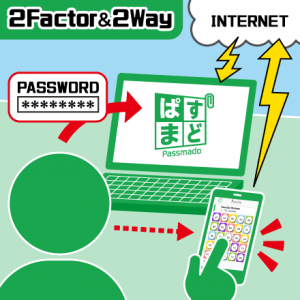
It is not possible to decipher the password displayed in the PassClip app without knowledge of the secret pattern. As long as you remember your pattern and keep it private, you will be the only one who can decipher the password displayed in the PassClip app on your smartphone.
You won’t need to remember any passwords. Also, you won’t need to ever change any passwords since they are changed automatically once a week. You can enjoy all of the security benefits of strong, dynamic passwords by simply remembering your pattern.
Passmado also uses a two-channel authentication method. Your password cannot be used to authenticate successfully, unless a signal has been sent from your smartphone to unlock, or allow, the login attempt.
Using two-channel and two-factor authentication provides an excellent level of security.
A Leading Windows Remote Desktop Connection Authentication Solution!
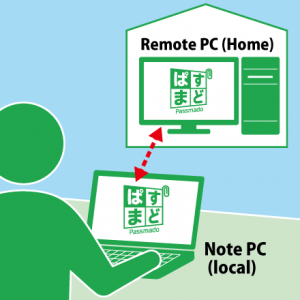 Enabling remote access to your PC exposes it to the Internet. It is, therefore, imperative that you employ strong and effective authentication to keep your PC safe from intruders.
Enabling remote access to your PC exposes it to the Internet. It is, therefore, imperative that you employ strong and effective authentication to keep your PC safe from intruders.
Passmado’s two-factor and two-channel method is a leading authentication solution that can prevent intrusion to your Windows PC.
Passmado can be used for both remote authentication across a network and local authentication when you have your Windows PC to hand.
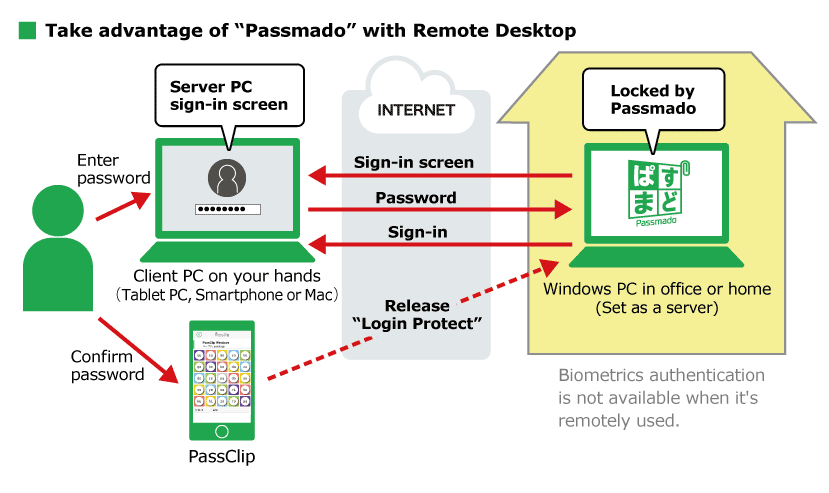
Developed by Passlogy Co.,Ltd., a certified IT Security Vendor specializing in Authentication.
Passlogy’s core product ‘PassLogic’ has sold over 1.1 million user licenses
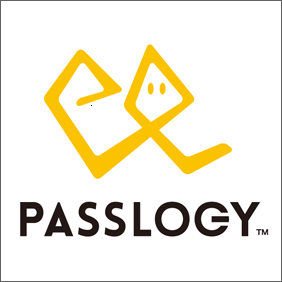
PassLogic is an authentication system for which 1.1 million user licenses have been issued. More than 200 companies have introduced PassLogic, including major financial institutions, public entities and educational institutions. Passlogy has developed PassClip in order to provide enhanced authenticiation security to SMEs and individual users. We have obtained many patents within Japan and overseas. All of our software is developed internally by our engineers in Japan. The security of our software is guaranteed.
> Passlogy Co., Ltd. Company information (opens in a new window)
>Installation procedure of “Passmado” is here
“Passmado” Download
Software download of “Passmado” service has been stopped.
What is the smartphone application PassClip?
You need for using Passmado.
 PassClip is a Free Password Management Smartphone App
PassClip is a Free Password Management Smartphone App
Before using Passmado, you need to install the PassClip app on a compatible Android or iOS device. PassClip is a free password management application that allows you to securely store and view your passwords. PassClip can also be used to generate random passwords. PassClip is the ultimate solution for shoulder-surfing attacks – you can read your passwords in plain sight since knowledge of your secret pattern is required for deciphering the displayed password. PassClip includes some other, additional features such as a secret memo pad and a function that enables users to log in to a website by simply inputting a pattern. PassClip is completely free of charge and it does not include any advertising or nuisance features.
A detailed introduction of “PassClip” application is here. (it opens in a new window)
