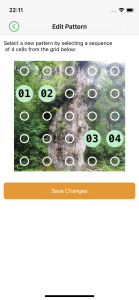CHANGING PATTERN
- Select “Settings” from the Main Menu, then select “Pattern Settings”.
- Tap the current Pattern in order and tap “OK” button.
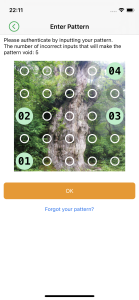
- If the Pattern you entered is correct, you can set a new Pattern. Tap the position you want to set and tap “Save Changes” button.