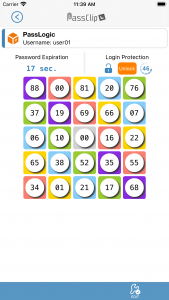Password Displays – Basic Display and Secure Grid Display
PassLogic Authenticator has two types of password displays to choose from: Basic Display and Secure Grid Display.
Note: The system administrator will decide which display method to use.
Basic Display
Displays your password with text style.
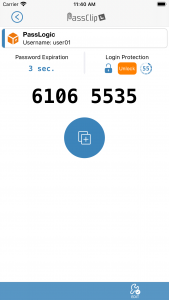
Secure Grid Display
Hidden your password in a 5*5 grid matrix.
By tracing spots using your own “Pattern”, you can find your password. Password will be the combination of letters in each spot. At first launch, a wizard will take you through “Pattern” setting.
Also, you can set/change “Pattern” from “MENU>Settings>Pattern settings”