What is the “Pattern”?
To display password by the Secure Grid Display format, you will begin with setting “Pattern” to encrypt your password in the matrix.
By tracing the path following your specific “Pattern”, you can decode your login password from 5*5 random character grids.
Pattern setting / How to use
1: Select 4 spots from 5*5 grid then set up your own “Pattern (which means combination/permutations of 4 spots)”.
In this example, we draw our “Pattern” like check mark shape. You can trace “Pattern” in order “①->②->③->④”.
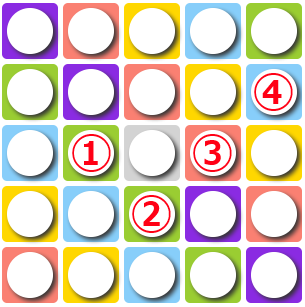
2: You are presented with 25 spots containing random characters on Secure Grid Display.
When you log in to PassLogic authentication server, enter the character in the spots following your “Pattern”.
In this example, password is “47167368”
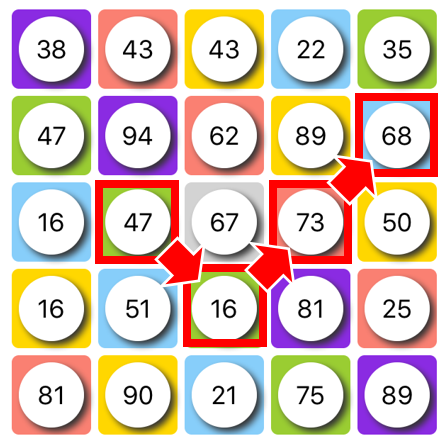
3: This “Pattern” can be used to verify the user, so this is very important information.
Make sure that you don’t forget it and do not share it with any other person.
