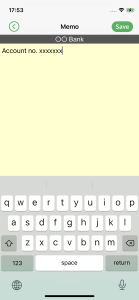MEMO
You can use “Memo” function as a notepad, which requires Pattern Authentication before confirming.
It is convenient for storing a second password different from the login password and other important information than the password.
For example, please use it for storing transaction password for internet banking, various PIN etc.
HOW TO REGISTER NOTES
From the “Password Display” screen, tap on the bottom left Pencil icon ![]() and move to the “Memo” screen after Pattern Authentication.
and move to the “Memo” screen after Pattern Authentication.
After filling in the contents, tap “Save” button to save.