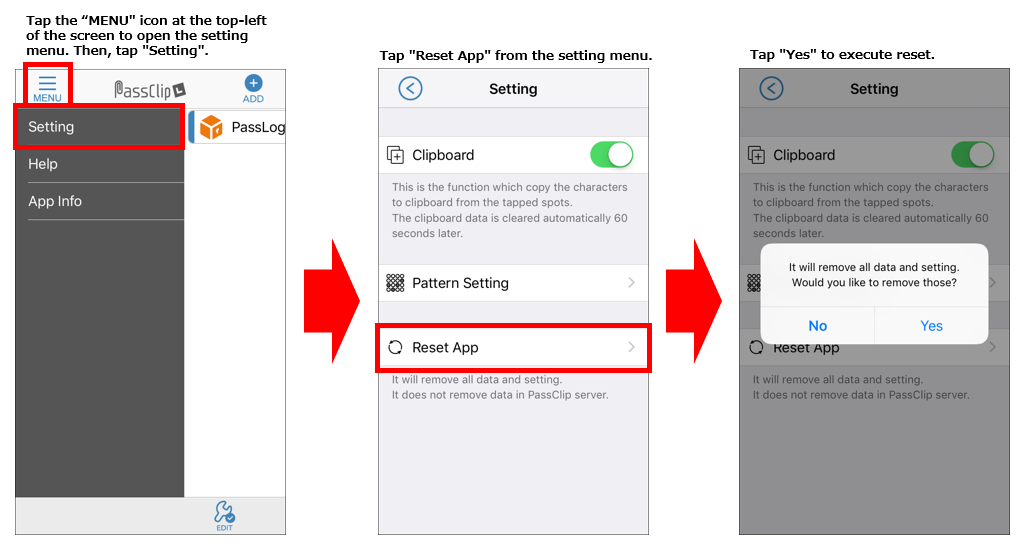Reset App – Reset PassClip L to its default setting
You can reset your app to its default setting using “Reset App” function.
Once you have used “Reset App” function, all your registered slots and passwords will be deleted.
You can use this function from MENU>Setting>Reset App.
Tap “Reset App” button to display the confirmation message.
Tap “Yes” to execute reset.