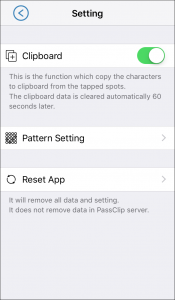Clipboard function – Copy password to the clipboard
When you tap spots in a matrix according to your “Pattern” password, the characters of the spots will be linked and copied to the clipboard in the case of choosing the Secure Grid Display.
You can use this function when you want to login to apps/web site using your mobile device.
However, please be careful not to let someone read your “Pattern” from screen during this operation.
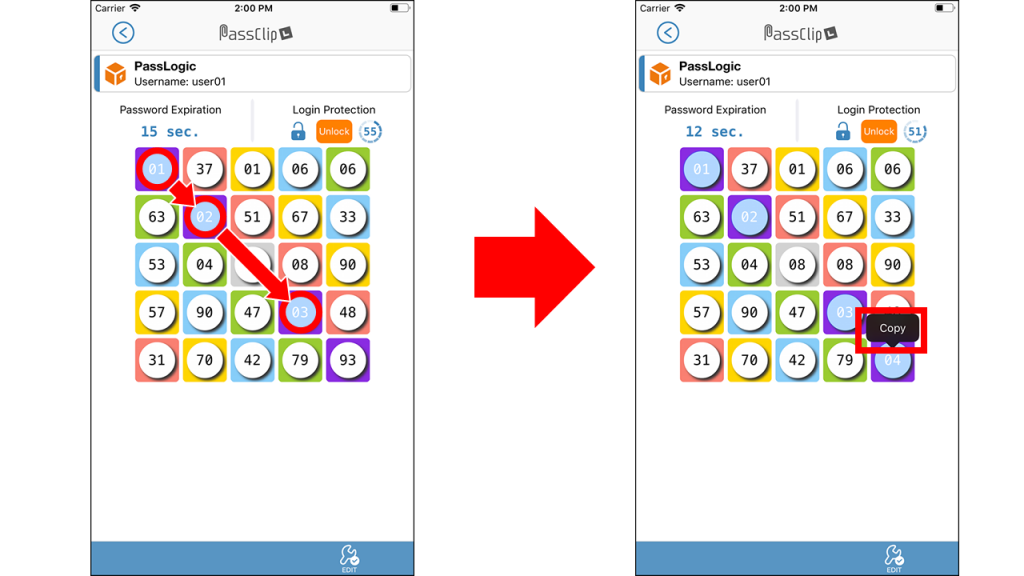
Tap spots corresponding to your pattern When you tap the last spot,
・ ”Copy” option will appear as text.
・ Then, tap “Copy”.
You can turn on or off the Clipboard function from “MENU>Setting>Clipboard”. Be sure to turn off the function when it’s not in use.