Login Protection
PassClip L includes the “Login Protection” feature.
When Login Protection is applied to an account, the PassLogic Authentication Server will allow authentication to the account only when the Login Protection Lock has been released in the account owner’s PassClip L mobile app. Once the PassClip L Slot is opened and the account password is displayed, the Login Protection Lock will be automatically released.
The number displayed to the right of the Unlock Button is the remaining time in seconds that the Login Protection Lock will be released for. This Countdown Timer is shown in the area marked in red in the diagrams.
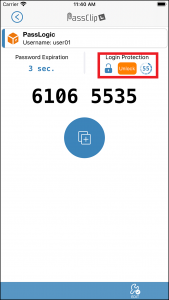
Basic Display

Secure Grid Display
Once the Countdown Timer for the Login Protection Lock reaches 0, the Login Protection Lock will be automatically reapplied and the PassLogic Authentication Server will not allow authentication to the account until the Lock is released again.
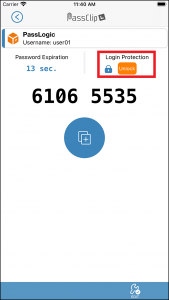
Basic Display

Secure Grid Display
